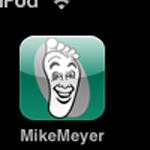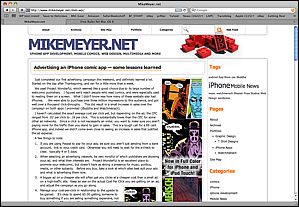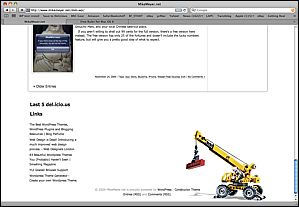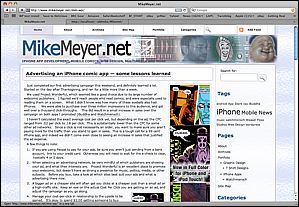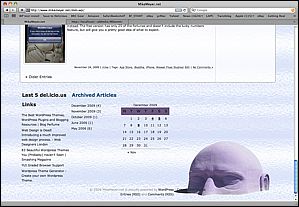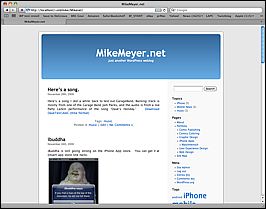It’s the night before the Big Announcement, or for many no doubt the Big Disappointment when it turns out not to meet everyone’s fanciful expectations. I fully expect that the hype has gotten so big that whatever is announced will cause a drop in Apple’s stock price. It is the way of things.
I’m pretty sure the device won’t:
- Be made of gold
- Have an OLED screen
- Run Windows 7 (though I wouldn’t bet against it entirely)
- Run on AT&T exclusively. Apple has made it clear they aren’t completely pleased with them as a partner.
- Be called iSlate. I’m expecting iPad, myself, but it could just be called iPod Tablet or something like that.
Other than those things, all bets are off.
I’m hoping the device has:
- Front-facing camera, and a mobile implementation of iChat.
- Some form of iPhone OS — tablet PCs have been around for years, but a touch device has to work differently from a mouse device. Gestures and touch, not mouseover and click and drag. I’d hope there are a few new UI constructs that use the real estate better, but the current iPhone OS really has a lot of elements that will absolutely *sing* on the new device.
- No carrier tie-in. I’ll gladly forgo a carrier subsidy for a device that can be used with any carrier or even just wi-fi for now. The ideal would be for the device to accept some sort of wireless card in an SD card form factor, using the case as an antenna. Then, let the carriers compete to offer deals on the cards and plans.
- Really good reading software.
- Don’t make me sign up for a new developer program, sandwich this device into the current iPhone program.
- Inexpensive.
- Color calibration — don’t make a device that screams to be used by artists and photographers, then fail to put color management in it. I still don’t know if there is any color management on the iPhone.
- An implementation of Apple TV on it.
- Support for Bluetooth peripherals, like a portable keyboard.
No matter what the device is, however, if it indeed is meant to be a game-changer for magazines, newspapers, and textbooks, this release has got to be accompanied by a major retooling of iTunes. iTunes has had so many types of content and commerce grafted onto it, it needs to be overhauled with a classification scheme that lets the individual consumer browse content efficiently, do well-targeted searches, bookmark or compare products, and support additional business models like subscriptions, gifting, etc. Don’t staple e-books and magazines onto the current thing, it’s gotten downright Byzantine.
Let’s see what it does, and hope that people judge it by what it does rather than what it doesn’t. This type of device is still the product of a lot of engineering compromises. People don’t seem to understand the hurdles that were overcome to bring the iPhone to market — the iPhone is a far more powerful computing device under the hood than its accessible exterior would suggest. I expect the new device to be no less. I do have to say that I still haven’t used cut-and-paste on my iPhone, even after Apple did put a very nice implementation in place. They generally have some sound thinking behind their feature priorities, based on what will serve the majority of users best. This sometimes leaves out your pet feature, but more often then not these features are worked around in an elegant way.