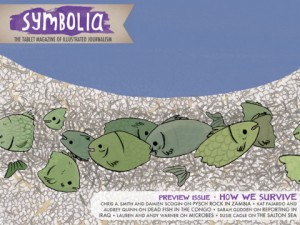RealMac Software’s Clear, introduced a fun, minimalist to-do-list manager that you’ll actually use. As an added bonus, version 1.2 includes iCloud syncing, and there’s a companion desktop OS X version as well. The gesture-based interface is easy to learn, fun to use, and includes very satisfying use of color and sound to reward you for washing the dishes, feeding the cat, etc.
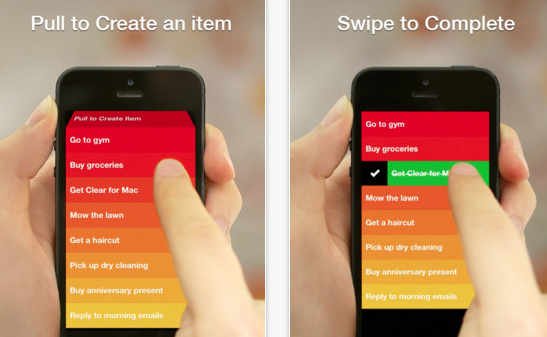
This is hands-down my favorite app purchase of the year, an app I use nearly every day, and one only made better with the addition of iCloud.
Flickr came out with a major update that puts it back into play after being overshadowed by upstarts such as Instagram.
Sketch Club: This inexpensive, but powerful drawing program has had several important features added this year: improved brush handling, the ability to record your drawing process, and improved sharing features. Add in the online community with the app, and it’s a great buy at $2.99.
Propellerhead Figure: Sure, it’s just kind of a toy compared to the excellent desktop music package Reason, but man is it fun, and the music engine underneath sounds great. This has also evolved new features since its launch, like export of sound files. I’ve spent 99 cents on worse apps, including my own. I hope that Propellerhead extends their line to make other apps of this type, perhaps something more like a sketchpad for capturing music.
Evernote 5.0: Evernote gave its app quite an overhaul on both desktop and mobile. While the redesigned desktop client seems to make a bunch of commands much harder to use, the mobile version is much more streamlined and polished.
Hall of Meh:
Google Maps: The UI is not nearly as intuitive as the old Apple-developed Maps app, the typography and layout stick out like a sore thumb, and the app asking for you to sign in with your Google identity doesn’t serve any purpose that helps you. Lack of address book support is a big step backwards, too. You may find it a must-have app, particularly if Apple Maps isn’t working well for you, but it really seems like a half-hearted effort from Google.
Paper (iPad only): Sure, it’s gorgeous, but its sketchbook UI paradigm gets in the way fast. The pens are responsive and aesthetically pleasing, but the pricing model of purchasing them individually at $1.99 makes this a very expensive drawing program considering its limitations. The lack of being able to pinch to zoom on the pages, along with the lack of layer support, make this package pretty much useless for anything but simple doodles. Also, the reliance on gestures makes it less intuitive than you’d think.
Facebook: While getting rid of their HTML5-based mistake was a good step in the right direction, the new version still lacks the elegance of the original native version, and the addition of advertising that can’t be filtered out only serves Facebook’s bottom line, not the user.