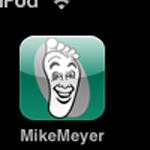WordPress 3.5 released yesterday. This looks like a big update, with better media handling capabilities.
I could have really used better media handling capabilities to do the iTunes 11 article — getting screenshots into my current WordPress version was tedious and error-prone.
I’m using version 2.8.2 of WordPress currently, so the update is long overdue. However, since this is a big point release, it may make sense to wait on 3.5.1 for bug fixes. This is the eternal dilemma with maintaining your own WordPress site — do I need to install the new version that just came out, or can I wait? Clearly, I’ve waited too long to embrace 3.x, which has better tools and improved architecture, as well as better mobile support.
Not everyone has this issue — you automatically have the latest and greatest if you have a WordPress.com site, and web hosts now are supporting it. My Web host has an option for auto-installing it (and other popular open-source packages like PhpBB) that keeps it up to date, for an additional $3 a month. WordPress also has the feature to update from the admin panel, but that requires your hosting service to support it, and you to set up certain permissions that may be a security risk. I wouldn’t depend on this feature for a major update like this anyway, the database migration is risky, but it would be great for updating a minor version change.
Look for some changes as I update the site. It’s pretty likely I”ll need to re-think the site theme (skin), the plug-ins I use, and the content that I expose via widgets. WordPress widgets have gotten much better since this version — WordPress.com, for example, supports several new widgets that can be put on your sidebars, such as Twitter feeds.
I’m hoping that the authoring workflow is better. I like the WordPress post editor overall, but it does have room for improvement. The 2.8 version is pretty clunky if your post is longer, and working with media is awkward. I’ve been considering using BBEdit to do my writing and just pasting things in, but that isn’t nearly as convenient as just logging in from a web browser, writing a post and hitting Publish.